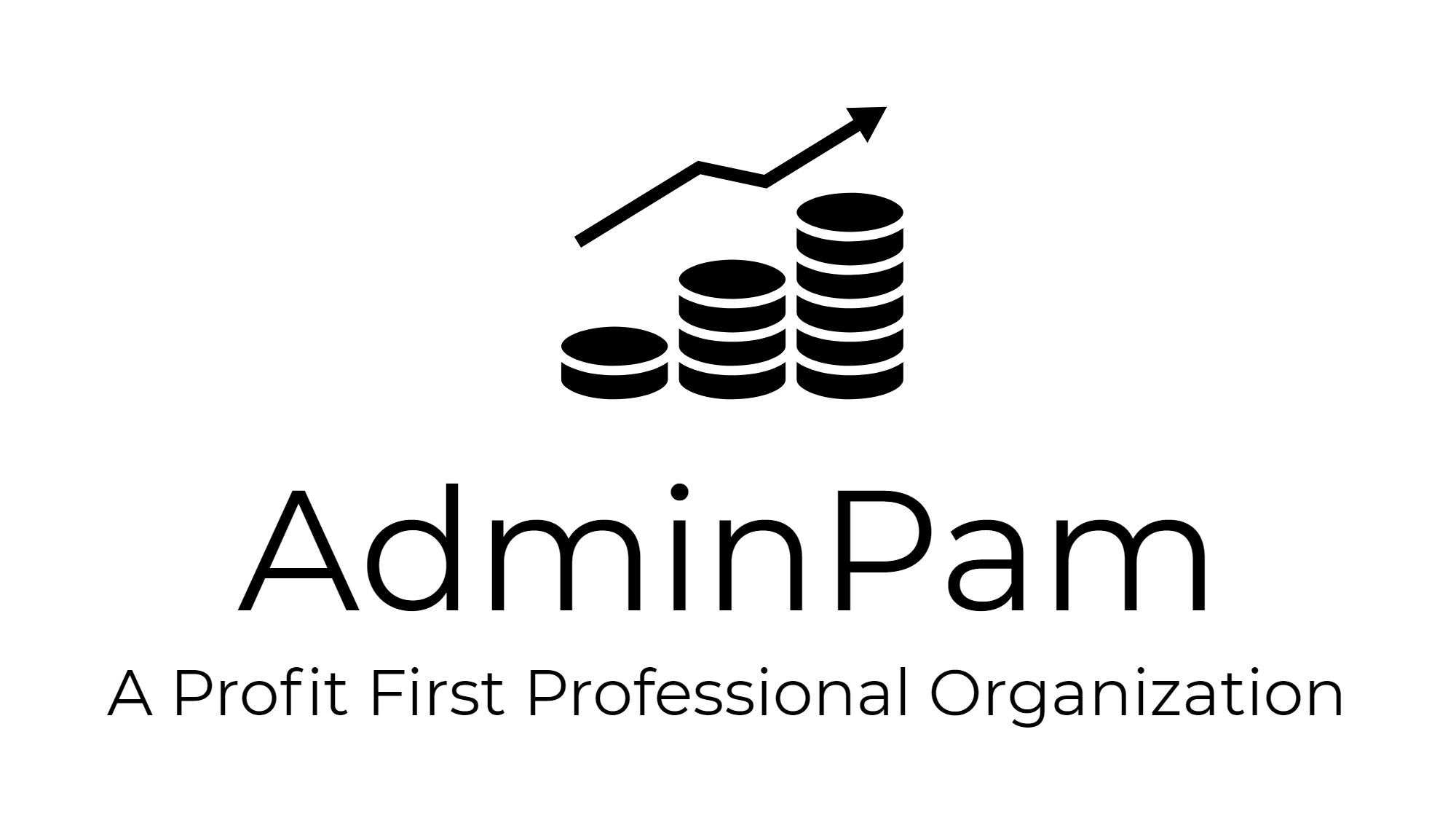Emails … love them and hate them … need them and want to escape from them. How can you make your Inbox work FOR you instead of AGAINST you?
I tend to use my Inbox as a To-Do list of sorts. I will set a client message back to Unread, so it remains in Bold and I know that there is something that I still need to do inside the message. The downside to this is my email inbox can be a bit too full at times. There are many features within most email servers, as well as paid add-on programs, that can help you manage your Inbox and your life/business with ease.
I use Boomerang with my G-Suites email. Here are some features that I use regularly that really help me manage things smoothly.
- Send Later – Sometimes you will want a message to go out, but not until another time. Using Send Later, you set up your message exactly as you want it, then set it up to go out at another date/time. This allows you to do your work when it fits your schedule AND have your client receive your message at the specific time that you want them to receive it.
- Follow-Up Reminders – Once I send a message, I tend to put it out of my mind and assume that I will receive a timely response. This isn’t always the case though. Some people may need a gentle reminder that you still need something from them. Using the Follow-Up Reminder feature, if a specific email has not been Replied to, by whatever time frame you set up, it will show back up in your Inbox to get your attention.
- Inbox Pause – If you want to ONLY check your email at certain times of day, Inbox Pause will help you stick to your guns and hold your emails until your paused time has passed.
- Recurring Messages – Do you have certain messages that you always send to a person/group at the same time each month? Put these messages on autopilot. Create the exact message, to the exact person/people, then set it up as a Recurring Message. Now the needed message goes out, without you having to manually create it each month. It goes out on time, every time.
How do I use some of these features?
- Sometimes I have messages sitting in my Inbox, that I need, but not until a future date. I take that email and Forward it to myself, using Send Later, so that it arrives on the exact day that I need it.
- I use Follow-up Reminders on most messages that have important information that I need to do something else. This allows me to “forget” about the request, knowing that I will be reminded if I don’t hear back in a timely manner.
- Recurring Messages help me automate those little messages that need to go out at a specific time but are the same message from month-to-month. This helps keep things from even getting on my To-Do list to begin with because they go straight to my Done list.