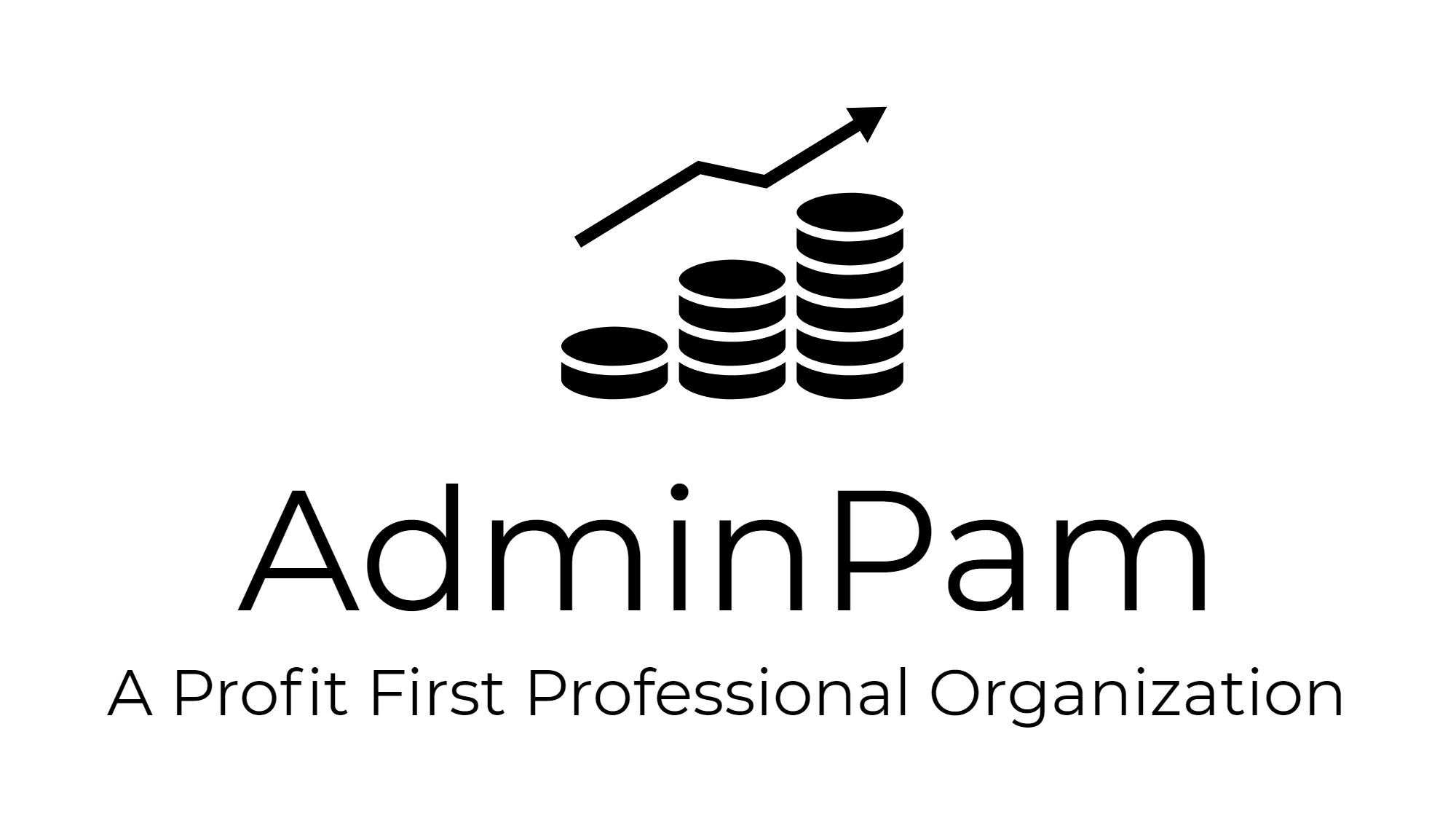It never feels like we have enough hours in the day. However, the reality is that you do have the time you need. It’s just being taken up by non-essential tasks that are getting in the way. You can apply the 3P’s of time management to all your work to boost your productivity and increase your income.
It’s time to execute on your plans and produce results. You have a calendar with your daily tasks and time blocks. Go through and take care of each task, using bugger and catch-up time. Various things may trip you up or distract you from your priorities. Here are some best practices to keep you on track.
Watch the Clock
- Keep an eye on the time so that you don’t run over your allotments
- You can focus on your task, and the alarm will let you know when it’s time to move on
Take The “Is This Necessary?” Test
- Before starting each task, ask yourself whether it’s truly necessary
- Is it something that will help you get toward a specific goal? Is it something you can delegate to someone else or automate?
See It Through
- If you decide to work on a task for one hour, stick to that one hour
- You considered priorities thoroughly when you made your schedule, so see it through
Prevent Distractions
- Arrange your work environment so that there are no distractions. Turn off phone notifications and stay off social media
- Let others know you’re busy if you don’t want to be distracted
Don’t Be a Perfectionist
- Sometimes, when you’re focusing on getting things done, perfectionism can hold you back
- There’s always something that can be improved, so aim for ‘good enough’ rather than perfect
Make Use of Waiting Time
- If there’s a delay in completing a task, try to use this time productively
- This isn’t multitasking per se, but just a way to be more efficient
Look for Shortcuts
- Always look for shortcuts you can use, like templates or automations
If you would like to download the full Cheat Sheet from my Time Management Strategies e-course, click here.
Now that your accounts are all set up, take out the list you made about how you want to see your Income and Expenses. These are your categories.
First let’s look at what you want for your income items. You may simply want a Sales category. Or you may want subcategories with different type of Income. To add Income categories, follow these steps:
- Go to your Chart of Accounts (On left bar: Accounting / Chart of Accounts)
- In the upper right of your screen, click on the green New button
- Click on the Income button at the top
- Click on the drop-down bar under “Save account under” (Choose Income)
- Click on the drop-down bar under “Tax form section” (Choose the category that seems to be the best fit. You can always change it later if you wish to do so.)
- Under “Account name” enter the name that you want to see on your reports.
- You can also fill is the Description field if you wish.
- At the lower right, click on the Save
**If you want to add subcategories for you income streams, when you get to step 4a, simply choose the master income account that you want your subaccounts to come under, instead of the Income item.
And now we will do the same thing with your expenses. You may like the expense category names that may have automatically filled when you created your subscription. You can also delete or edit any of them.
- To delete an existing category, locate it in your Chart of Accounts and go to the right side of that item. You will see a drop-down arrow. Click on it and choose Make Inactive. This category will no longer show up on your Chart of Accounts list.
- To edit an existing category, locate it in your Chart of Accounts and go to the right side of that item. You will see a drop-down arrow. Click on it and choose Edit. Under the Account Name field, enter how you prefer the category to read.
You may also want to add categories that aren’t on the list already, so that you can get a more complete picture of your business’s finances. To add Expense categories, follow these steps:
- Go to your Chart of Accounts (On left bar: Accounting / Chart of Accounts)
- In the upper right of your screen, click on the green New button
- Click on the Expense button at the top
- Click on the drop-down bar under “Save account under” (Choose Expenses, or Cost of Goods Sold if appropriate)
- Click on the drop-down bar under “Tax form section” (Chose the category that seems to be the best fit. You can always change it later if you wish to do so.)
- Under “Account name” enter the name that you want to see on your reports.
- You can also fill is the Description field if you wish.
- At the lower right, click on the Save
**If you want to add subcategories for you expense streams, when you get to step 4a, simply choose the master expense account that you want your subaccounts to come under, instead of the Expense item.
Keep in mind that you can always change things as your business changes or your thoughts about what you want to see in your financial reports clarifies. This is just a start and easily evolves with your needs. You can change account names. You can add new ones. You can make outdated account and categories Inactive. Your financials are always a work in progress.
If you aren’t sure that you have things set up properly, reach out to me about my QBO Audit. The QBO Audi helps ensure that your QBO is set up well – so that you can use it with ease, stay on top of your bookkeeping, and be ready for tax time.
Or if you have already decided that you want to outsource your bookkeeping, let’s have a conversation. My Full-Service Bookkeeping package is complete monthly support helping entrepreneurs get the bookkeeping DONE and done right! This allows them to not only be ready for tax season, but also to make solid financial decisions about their business all year round. When your income and expenses are completely reconciled to bank statement, we can prevent errors on tax returns while also creating an accurate picture of there your money is going! We can be ready for tax time as soon as the year closes with books that are ready to go, so that all you’ll need is a few final reports sent off to your tax preparer who can now complete your taxes with ease. You will have me on hand to translate the accounting-speak of your comprehensive financial reports into normal-person-speak so that you can make even more well-informed decisions about what to do with your money. And you will understand your financials and cash flow even more thoroughly so that you can confidently make powerful business decisions that bring you peace.
Let’s schedule a call to see if we are a good fit, send me a quick email at pam@adminpam.com.